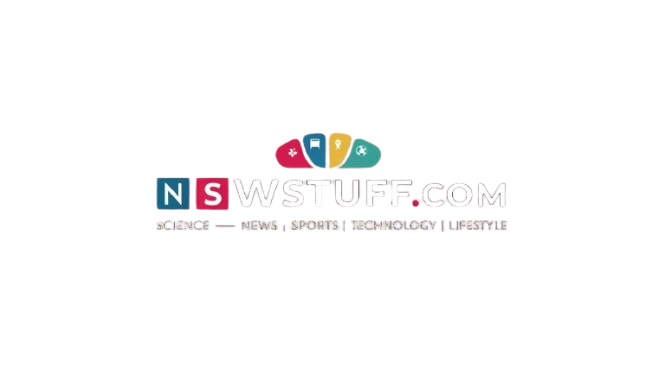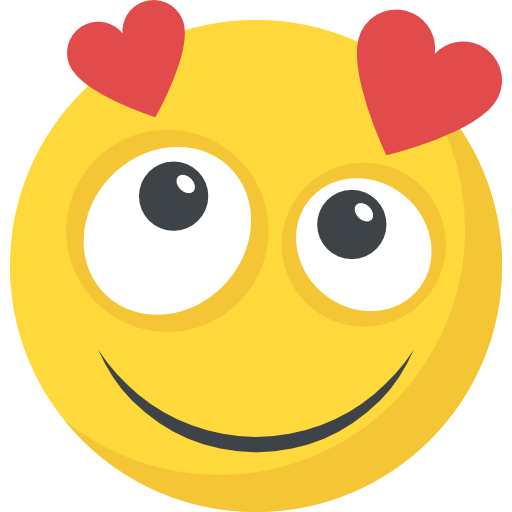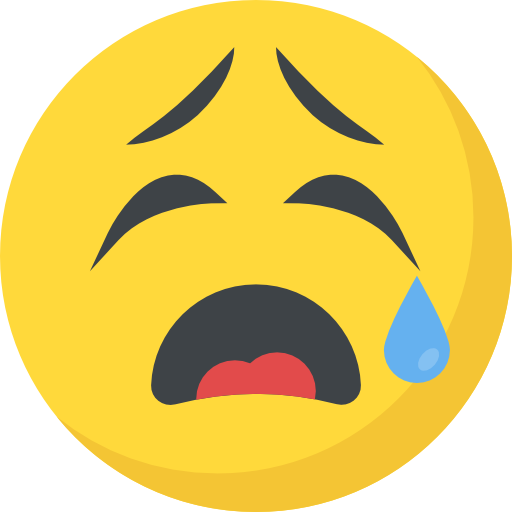Now Reading: Smartphone Hacks Everyone Needs to Know to Extend Battery Life in 2025
-
01
Smartphone Hacks Everyone Needs to Know to Extend Battery Life in 2025
Smartphone Hacks Everyone Needs to Know to Extend Battery Life in 2025

In today’s fast-paced digital world, our smartphones have become indispensable. Whether for work, socializing, or entertainment, we rely heavily on our devices. However, a common issue that plagues most smartphone users is battery drain. If you often find yourself scrambling for a charger or a power bank, here are some essential and lesser-known smartphone hacks to extend your battery life and keep your device running longer.
1. Use a Black Wallpaper on OLED Screens
For phones with OLED or AMOLED screens, using a pure black wallpaper reduces the power needed to light up pixels, as black pixels are effectively turned off, leading to significant battery savings.
2. Disable Unnecessary System Animations
Fancy system animations may look smooth, but they consume CPU and GPU power, leading to increased battery drain. Reducing or disabling animations in the developer settings can help conserve energy.
3. Use Manual Network Selection in Low-Signal Areas
When in a weak signal area, your phone continuously searches for a stronger signal, draining battery. Manually selecting a stable network instead of leaving it on automatic can reduce power usage.
4. Turn Off Haptic Feedback and Vibration
Haptic feedback and vibrations for calls, typing, and notifications require a small motor to function, which consumes additional battery. Disabling unnecessary vibrations can help extend battery life.
5. Use a Smart Charging Routine
Instead of charging to 100% frequently, try maintaining your battery charge between 20% and 80%. This practice helps prolong battery lifespan and prevents rapid depletion.
6. Turn Off Wi-Fi and Bluetooth Scanning
Even if Wi-Fi and Bluetooth are turned off, scanning for networks or devices in the background continues to use power. Disable scanning under location settings for better battery performance.
7. Use a Battery-Friendly Web Browser
Some browsers, like Opera Mini and Brave, are optimized for reduced power and data consumption. Switching to these browsers can help save battery life compared to traditional ones like Chrome or Safari.
8. Clear Cached Data Regularly
Overloaded cache data can slow down your phone and increase power consumption. Regularly clearing app caches ensures your phone runs efficiently with less strain on the battery.
9. Use Wi-Fi Calling When Possible
If your carrier supports Wi-Fi calling, using it instead of cellular calling in areas with poor reception can help conserve battery, as searching for a cell signal consumes more power.
10. Reduce Push Notifications Frequency
Instead of allowing every app to send instant push notifications, limit them or set longer sync intervals for email and social media apps to reduce background activity.

11. Turn Off Always-On Display
Many smartphones have an always-on display feature that keeps certain elements visible when the screen is off. While useful, it continuously drains battery, so disabling it can help conserve energy.
12. Use Lite Versions of Apps
Many popular apps have “Lite” versions designed for low-power consumption. Switching to these versions (such as Facebook Lite, Messenger Lite) can drastically reduce battery drain.
13. Disable Adaptive Battery If It’s Not Effective
While adaptive battery is designed to optimize background app usage, some users find it restricts important processes. If your phone frequently slows down apps you use often, disabling this feature might improve efficiency.
14. Avoid Fast Charging When Not Needed
Fast charging generates extra heat, which can degrade battery life over time. Use slow charging methods overnight or when you don’t need immediate power.
15. Use Battery Monitoring Apps
Some apps, like AccuBattery or Greenify, provide detailed insights into battery consumption and help manage background activity, allowing you to maximize battery life.
Extending your smartphone’s battery life isn’t just about basic settings; it involves making smart adjustments that many people overlook. By implementing these lesser-known tips, you can ensure your device lasts longer throughout the day, helping you stay connected without constantly reaching for a charger.
Stay Informed With the Latest & Most Important News
Previous Post
Next Post
-
 01Top Tips to Stay Motivated and Avoid Burnout While Working Remotely
01Top Tips to Stay Motivated and Avoid Burnout While Working Remotely -
 02How to Pose People Who Are Not Models for Natural and Authentic Portraits 2025
02How to Pose People Who Are Not Models for Natural and Authentic Portraits 2025 -
 03New Study Reveals Simple Lifestyle Changes Linked to Longer Life 2025
03New Study Reveals Simple Lifestyle Changes Linked to Longer Life 2025 -
 04Foods Recommended by Doctors to Boost Your Immune System Naturally in 2025
04Foods Recommended by Doctors to Boost Your Immune System Naturally in 2025 -
 05Smartphone Hacks Everyone Needs to Know to Extend Battery Life in 2025
05Smartphone Hacks Everyone Needs to Know to Extend Battery Life in 2025 -
 06Travel Experts Predict Top Destinations to Shape 2025 Tourism
06Travel Experts Predict Top Destinations to Shape 2025 Tourism -
 07Global Markets Rebound as Inflation Worries Ease for Investors in 2025
07Global Markets Rebound as Inflation Worries Ease for Investors in 2025